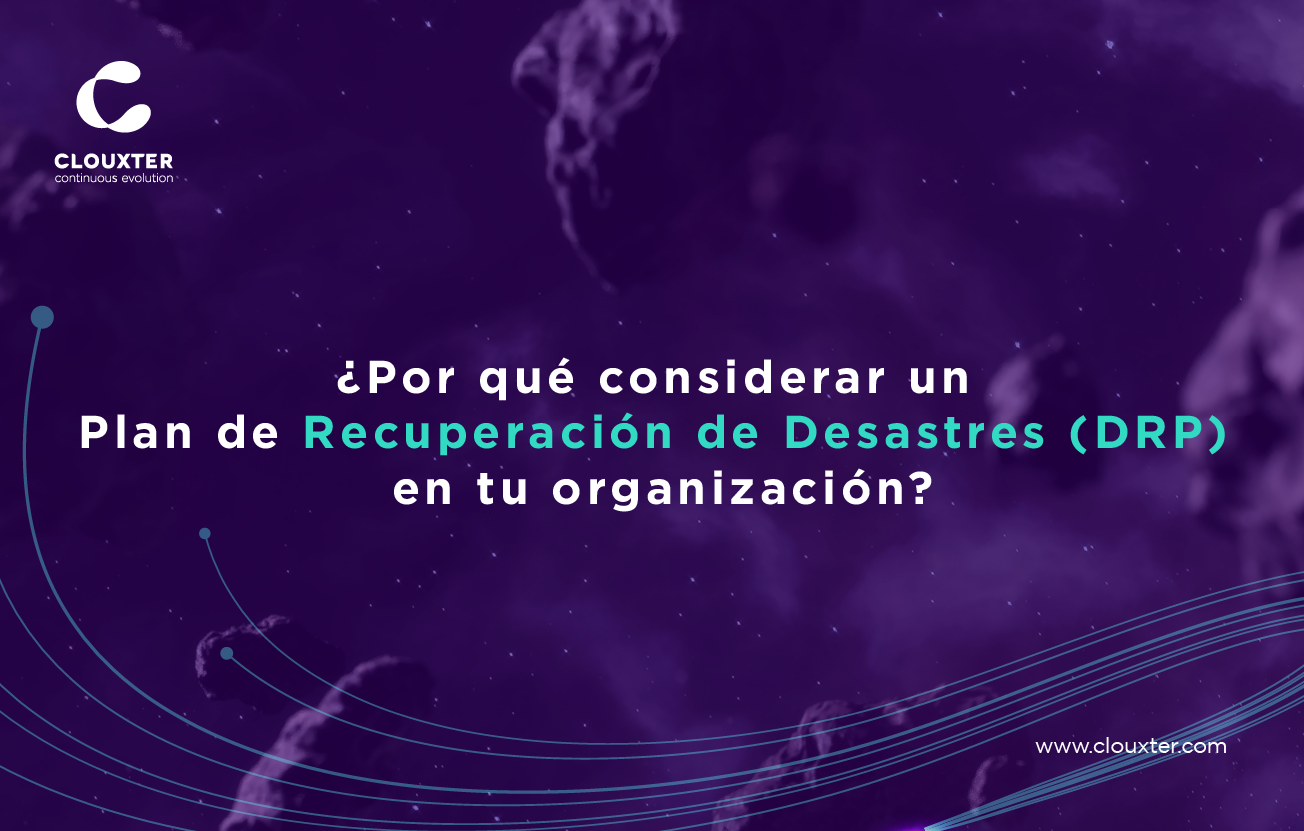Disaster Recovery Plan (DRP)
Why consider a Disaster Recovery Plan (DRP) in your organization?
A disaster in Software solutions is understood as an error that affects the regular operation of the system. Disasters can arise from different events such as natural disasters, robots, human errors, power failures, system errors, viruses, and hackers, among others. A Disaster Recovery Plan can protect you from these unexpected events, which will inevitably happen, you just don’t know when.
Advantages of including a DRP in your company
- Reduces the inherent impact on the business, including the cost of not providing service.
- Minimize data loss in the event of events beyond your control.
- Run critical applications restore.
- Mitigate risk (characterized in different ways)
- Recover normal operation in the shortest possible time.
The DRP allows you to react, determine priorities, and clarify how the damage caused by the disaster will be mitigated.
There are some basic concepts that you need to understand to start organizing your DRP. The first concept is the Recovery Point Objective, this is the last point that we can tolerate to restore the data. The second concept is the Recovery Time Objective or Recovery Point Objective, which refers to the maximum time it should take us to recover the affected workload.
Strategies you can implement for a successful DRP
- Backup & Restore
It primarily focuses on mitigating the impact of data loss or corruption. The AWS Cloud also focuses on disasters associated with regional scenarios. In this strategy, the steps to follow are to establish policies and mechanisms for generating backups of the information that needs to be restored in the event of a disaster event.
- Pilot Light
It works as a replication of a portion of the main services to the replica region, keeping the other services in the replica region in a standby state and with a smaller version.
- Warm Standby
A strategy designed to keep all services deployed in the recovery region running with a lower capacity. Warm Standby, unlike Backup & Restore and Pilot Light, has a smaller version of the same productive resources in a recovery region.
- Multi-Site Active-Active
Create a complete replica of your environment in a secondary region. What does it mean? that the traffic can be directed to either of the two regions interchangeably and the workload will work.
High Availability is not Disaster Recovery
In all scenarios where there is instantaneous data replication, they serve for non-human failure event scenarios. A database replication protects you when the server fails when the region, power, or connectivity of the primary region fails but it DOES NOT PROTECT YOU FROM A USER WHO ERRORSALLY DELETES THE DATA or a malicious actor who deletes it. Therefore, Backup or recovery points over time is a fundamental strategy that must be implemented for the data that you cannot generate. It is the only way to recover them in disaster scenarios: due to human factors or attacks.
Backup is always necessary, regardless of the recovery strategy that is implemented.
What you should keep in mind when creating a Disaster Recovery Plan (DRP)
- Understand the impact of the current implementation to enable the enablement of a DRP scheme. To recommend or suggest a disaster recovery strategy, it is key to understand what you currently have deployed in the Cloud. It is important to understand it thoroughly to see which are the viable schemes.
- Identify the criticality of workloads
- Define Recovery Time and Point Objectives (RTO-RPO) for each workload. These times are not necessarily the same.
- Determine the best strategy in each case. Based on that RTO and RPO, know what is the best strategy for each case.
- Understand the impact on consumption of one or another recovery strategy.
- Test your Disaster Recovery Plan by simulating an unexpected scenario. It is important to test it periodically to check several things:
- Plan effectiveness
- RTO/RPO Compliance
- Capacity of the operational team in charge of the activities
- Find errors or items that have been omitted or overlooked during the construction of the plan
If you want to learn more about the advantages and disadvantages of each strategy for your Disaster Recovery Plan and also understand what AWS services or tools you could implement, we invite you to watch the Disaster Recovery Strategies with AWS webinar;