The availability of Amazon EC2 Serial Console in all AWS Local Zones is an exciting update that offers our customers an easier, more secure way to resolve boot and network connectivity issues on their instances.
Until now, getting serial console output required access through the EC2 management console, API, or CLI. With the introduction of the EC2 Serial Console feature, it is now possible to interact directly with the serial port of the instances textually, simulating the connection of a monitor and keyboard.
This advancement allows you to run diagnostic commands interactively to resolve boot and network configuration issues, especially useful in situations where it is not possible to connect to the instance via SSH or RDP. It is important to note that access to the EC2 Serial Console is not enabled by default at the account level and must be explicitly authorized. Additionally, it is integrated with IAM and AWS for Organizations’ policies, offering detailed and precise access control.
To get started, you just need to go to the Amazon EC2 console, select the instance you want to connect to, and with a single click, log in using the EC2 Serial Console. You can also connect through the AWS CLI or API. For more details on how to use this feature, we invite you to consult the AWS documentation.
This improvement provides our customers with a valuable tool to solve problems efficiently and securely, reinforcing our commitment to providing innovative solutions in the field of cloud computing.
Don’t hesitate to explore this new functionality and get the most out of it!