Learn about the Seven Common Migration Strategies for Moving Applications to the Cloud. These strategies are based on the 5 Rs that Gartner identified in 2011.

Why migrate to the Cloud?
There is a reality and that is that if organizations cannot adapt quickly, they are very strongly impacted by external factors, such as the pandemic. The cloud allows for that flexibility in terms of how the technology supports the business.
In addition to having the experience of supporting small, medium, and large organizations to migrate their workloads to the AWS Cloud, for Clouxter you must obtain the commercial advantages of being in the cloud in a short period.

There are 7 approaches to migrate your workloads to the Cloud:
1) Retire
Refers to retiring a workload because it is obsolete or has simply expired and is no longer needed in the source environment. The migration process can be precisely that enabler to evaluate it and decide to withdraw it.
2) Retain
You decide to keep the workload in its source environment. There may be several reasons not to do so. For example, when a workload has dependencies on specialized hardware and there is no business reason to migrate them. The option is to retain it and keep it where it is being executed so that the operation of the business is viable.
3) Relocate
Relocate refers to the fact that many times on-premise loads are deployed on physical servers and the physical host is changed to a virtualized host. It involves moving infrastructure to the Cloud without purchasing new hardware, rewriting applications, or modifying its existing operations.
4) Rehost
An application that is deployed in an on-premise environment is moved without making any changes and migrated to take advantage of the capabilities of the cloud. It is a scenario we know as lift and shift.
5) Repurchase
There is a case in which some applications are already somewhat obsolete and could be replaced by a new application. Then, it is decided to change to a different product, such as moving from a traditional license to a SaaS model. The application is replaced with another type that meets the same business objective but can be deployed in the cloud. The repurchase scenario focuses on that execution.
6) Re-platform
The re-platform is a scenario in which we move the workload to the cloud but introduce some level of optimization to take advantage of the capabilities of the cloud. A common example is when we take a database to the cloud. We could take a copy of a virtual machine that we have on-premise to the cloud and that would be a rehost but in re-platform, we can take our relational database and we take it to a managed relational database service.
7) Re-architect
This is a slightly more sophisticated scenario that may be more complex because it involves moving an application and modifying its architecture to take full advantage of cloud-native features. Although it is the one that entails the greatest potential for complexity, it is the one that generates the greatest business value. By re-architecting, the ability to be more flexible is being injected into the organization and thus be able to take advantage of cloud services with the possibility of adjusting more quickly to the changes required from a business perspective. So, by being more flexible, by having a more cloud-friendly architecture, the value of the workload and the entire business is accelerated and increased.
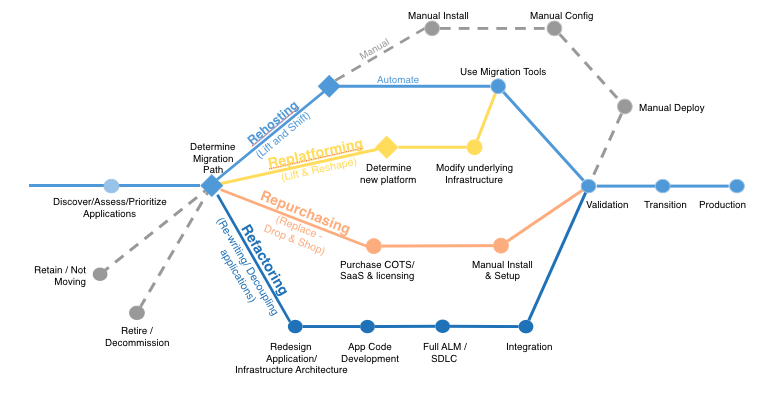
If you require support in all your migration initiatives, we are willing to help you put together the most effective and efficient path for that process. Complete the form to better understand your needs